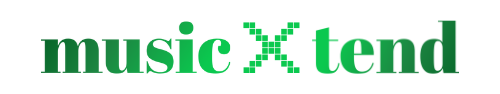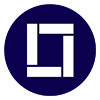How to Make the Most of Your Spotify Experience: Tips, Tricks, and Features
Spotify has become the go-to platform for music lovers worldwide. With millions of songs, playlists, and podcasts at your fingertips, it’s more than just a streaming service; it’s a hub for discovering new music and enjoying your favorite tunes. Whether you’re a casual listener or a premium subscriber, there’s always something new to explore.
In this blog, we’ll dive into the best tips, tricks, and features to help you make the most of your Spotify experience. From customizing playlists to discovering hidden features, we’ve got you covered!
1. Curate Playlists Like a Pro
One of the main attractions of Spotify is its ability to create and share personalized playlists. Whether you’re crafting a playlist for a workout, road trip, or just your daily routine, Spotify’s playlist feature makes it easy to create the perfect vibe.
Tip: Use the “Radio” feature to generate playlists based on any song or artist you love. Simply click the three dots next to a song, and select “Go to Radio” to get a playlist of similar tracks!
Bonus: If you’re a premium subscriber, you can download playlists for offline listening, ensuring your jams are with you wherever you go.
2. Take Advantage of Spotify’s Personalized Features
Spotify isn’t just about listening to music—it’s about discovering new music. Thanks to its powerful algorithms, Spotify tailors its recommendations to your listening habits.
Tip: Don’t miss the Discover Weekly playlist. Every Monday, Spotify updates it with new tracks based on your listening history. Similarly, Release Radar gives you new releases from artists you follow and similar ones.
Pro Tip: If you like a song, give it a heart to help Spotify refine its recommendations.
3. Explore Spotify’s Podcasts and Non-Music Content
Spotify is not just a music platform anymore. Over the years, it has become a leading destination for podcasts, from popular true crime shows to expert advice and self-help podcasts.
Tip: Explore Spotify Originals and Exclusives for some high-quality, exclusive content. Whether you’re into storytelling, news, or comedy, there’s something for everyone.
4. Take Control of Your Spotify with Keyboard Shortcuts
For those of you who prefer using your keyboard, Spotify has several useful shortcuts that make navigation much easier.
Tip: Here are a few helpful shortcuts:
- Spacebar: Play/Pause
- Ctrl + Left Arrow (or Command on Mac): Go to previous track
- Ctrl + Right Arrow (or Command on Mac): Skip to next track
- Ctrl + L: Focus on search bar
- Ctrl + Shift + S: Show your playlist and library
Mastering these shortcuts will help streamline your listening experience.
5. Enjoy Spotify on Any Device with Spotify Connect
Spotify Connect allows you to seamlessly control playback across devices. From your phone to your smart speaker, to your desktop, you can switch between devices without missing a beat.
Tip: If you have multiple devices connected to Spotify, you can control your music directly from the Spotify app by tapping on the “Devices Available” button in the “Now Playing” screen.
6. Utilize Spotify’s Collaborative Playlist Feature
Want to share your favorite songs with friends? Collaborative playlists let you create a playlist with your friends, so everyone can add their favorite tracks.
Tip: To create a collaborative playlist, simply right-click on the playlist you want to share, and select Collaborative Playlist. Invite friends, and let the music sharing begin!
7. Explore Spotify’s Hidden Features
Spotify is filled with hidden features that can take your experience to the next level. For example, Spotify Wrapped gives you a year-in-review summary of your most-played tracks, artists, and genres. It’s fun to look back and see how your music tastes have evolved.
Another feature is Spotify Codes, which are scannable QR codes that let you share music easily with others.
Tip: Use Spotify Codes by tapping the three dots next to a song, album, or playlist and selecting Share > Copy Spotify URI. Share the URI or scan it with the Spotify app to instantly access the content.
8. Optimize Your Spotify with Premium Features
Spotify Premium offers a variety of features that enhance the listening experience. From ad-free listening to higher-quality audio, it’s perfect for audiophiles and anyone who wants to get more from the service.
Tip: You can also use Spotify Family to share your premium account with others at a reduced cost, or take advantage of the Student discount to get Premium at half the price.
9. Troubleshooting Spotify: Fix Common Issues
If you’ve ever faced problems with Spotify, you’re not alone. Slow loading, music skipping, or connection issues can be frustrating. However, most common Spotify problems can be fixed by simply restarting the app or updating it to the latest version.
Tip: If the app is not responding, try logging out and then logging back in. Additionally, clearing the cache on your mobile app can help improve its performance.
Conclusion:
Spotify is more than just a music streaming platform; it’s a gateway to discovering new music, podcasts, and content. By taking advantage of the features and tips mentioned in this blog, you’ll enhance your Spotify experience and make it work for you in the best possible way.
Whether you’re just starting or you’re a seasoned Spotify user, there’s always something new to explore. Happy listening!